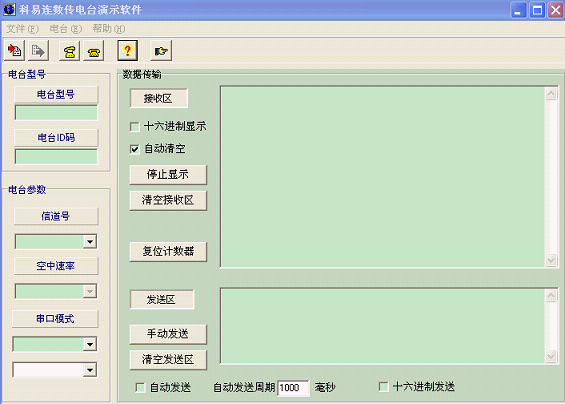KYL-300H
1.Power and sensitivity
Power is 5W. High Receiver sensitivity -123dbm(1200bps);-118dbm(9600bps).
2. Frequency: 400~470MHz, 868/915MHz ISM frequency is available if needed.
3. Long Transmission Distance ( Line-of-sight Distance)
8Km (BER=10-5@9600bps,5.5dbi clip antenna, Line-of-sight distance);
12Km (BER=10-5@1200bps,5.5dbi clip antenna, Line-of-sight distance);
4. Multi-channels,Multi Baud rate
Offer 8 channels, if needed, 16 or 32 channels are available to satisfy various configuration of communication under user’s demand at the same time.
Baud Rate:1200、2400、4800、9600、19200、38400bpsetc.
5. High speed wireless communication and Big data buffer area
When air baud rate is greater than interface baud rate, unlimited data can be continuously transmitted. When baud rate is less than or equal to interface baud rate, can transmit one frame 128 bytes of data.
6. Intelligent data control and no any extra programs required
Even for half duplex communication, no any excessive programs required. All RF system data transmission/reception and other On- the-Fly conversion and control are performed by KYL-300H transceivers automatically.
7. Lower power consumption & Sleep function
The receiving current is less than 30mA, the transmitting current is less than 1.5A, and the sleeping current is less than 1mA.
8. High reliability, small and light
Aluminum alloy shielding shell,Small size 85mm*58mm*16mm (Without Antenna connector)
AMR Automatic Meter Reading;
Building automation, security, wireless monitoring and control of room equipment,Access Control System;
Wireless alarm and security systems, Wireless Queuing machine and Wireless medical containers;
Wireless POS, PDA wireless smart terminal ;
Wireless data transmission, automatic data collection system;
Wireless LED display, Responder and intelligent traffic;
Converting RS-485 cable to wireless communication, such as PLC。
| Features | Range | Remark |
| Power supply D.C. | 12v | |
| Frequency | 400Mhz | 400-470Mhz |
| Output power | 5W | -- |
| Transmitting Current | <1.5A | -- |
| Receiving Current | <30mA | -- |
| Sleeping Current | ||
| Receiver sensitivity | -123dBm | 1200bps |
| -118dBm | 9600bps | |
| Transmission distance | 8-12KM | Line-of-sight, the height of antenna 1.5m |
| Dimension | 80mm*45mm*19mm | Without Antenna connector |
KYL-300H Interface schematic
Interface name | Function description | Level | Remark | |
1 | GND | Power Ground | ||
2 | A(TXD) | RS-485 A OR TXD of RS-232 | ||
3 | B(RXD) | RS-485 B OR RXD of RS-232 | ||
4 | NC | |||
5 | DGND | Signal Ground | ||
6 | RXD/TTL | Data receiving(TTL level) | TTL | |
7 | TXD/TTL | Data transmitting(TTL Level) | TTL | |
8 | SLEEP | Sleeping control | TTL | Low level active |
9 | TEST | Internal test |
|
|
Table: Channel and RF Frequency
| CN NO. | Frequency | CN NO. | Frequency | CN NO. | Frequency | CN NO. | Frequency |
| 1 | 429.0325MHZ | 2 | 430.0325MHZ | 3 | 431.0325MHZ | 4 | 432.0325MHZ |
| 5 | 433.0325MHZ | 6 | 434.0325MHZ | 7 | 435.0325MHZ | 8 | 436.0325MH |
Before using KYL-300H, the user needs to make simple configuration based on its own needs to determine the channel, interface mode and data format.The user can change or view the module's interface baud rate, channel and address code. Parameter setting or reading as per the testing software KYLPRO.exe in the PC (in products box).When the air baud rate is greater than the interface baud rate, one frame can transmit unlimited data, and the air baud rate is less than or equal to the interface baud rate.A frame can transmit up to 255 bytes. The higher the air baud rate is, the closer the transmission distance will be.
When using 2pcs KYL-320H, the parameters must be configured as follows (Our company will normally configure the parameters according to the user's needs):
1. The same channel (ie, frequency);
2. The same air baud rate;
3. The interface baud rate and parity bit are consistent with the connected device or computer.
Software operation (see "Software Operating Instructions" for details):
After entering setup software, Click “open port”;
Click "read radio station in file". After successful detection, click "read parameters" ,“Read correct” show your connection between KYL module and PC is correct.
Click "Settings" to set up successfully.